Support Resources
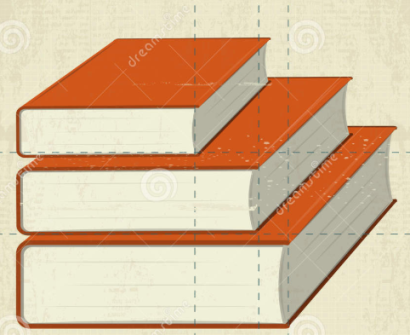
User Manuals
Tennis ball machine: S4015 S3015 W3 W5 W7
Basketball machine: S6839
badminton machine: S8025 S4025 S3025 S2025 H3 H5
football machine: S6526

Support Videos
S6829 How To Use
S8025 Installation
S8025 How To Use
Checklist for problems
① Can’t Start Machine
1.Check if AC/DC power plug is damaged or not plugged in.
2.Replace the fuse.
3.Check if correct power source is applied.
4.Dead battery (DC model).
5.Check if machine is turned on by remote controller.
② Serving Failure
1.Check if a ball blocked the path or shooting wheel. Turn off the machine and take out the ball and restart machine.
2.Check if there are wet balls, please do not use wet balls.
3.For models with battery, check whether the battery is sufficient of energy.
③ Weak or inconsistent serving
1.Please use balls with the same specifications. Using old and new balls together, or balls with different inner pressures will directly affect serving quality.
2.For models with battery, check whether the battery is sufficient of energy.
3.AC power isn’t stable or appropriate.
④ Long beep or alarm occurs
1.Please check if the fuse is well installed.
2.For models with battery, check whether the battery is sufficient of energy.
4.Check if direction sensor is blocked by extraneous object.
5.For model with a conveying chain, check if the chain is blocked by other object.
⑤ Remote controller failure
1.Reinstall the battery of remote control and restart the machine.
⑥ (Badminton machine) Shuttlecock holder does not rotate
1.Check whether the holder is locked tight onto the retating rod.
2.Check whether opto-sensor is blocked by extraneous object.
⑦ (Badminton machine) clip fails to serve shuttlecocks to propelling wheels
1.Clip is not in correct position (using for the first time).
2.Check whether opto-sensor is blocked by extraneous object.
⑧ (Stringing Machine) pounds decreasing during stringing
1.Please turn on ‘constant pull’ function by press the ‘constant pull’ button.
⑨ Screen of stringing machine displays E07
1.Stringing machine displays E07 when the tension head arrives the terminal. Press the pull/release button to return.
2.Intensify the clipping tension of clip on computer head or/and 5-tooth clip.





